[caption id="attachment_591" align="aligncenter" width="450" caption="vSphere ESXi Install to USB Flash (click for animation)"]
 [/caption]
[/caption]After the quick installation to USB flash, the system reboots into ESXi for the first time:
[caption id="attachment_589" align="aligncenter" width="450" caption="vSphere ESXi Booting for the First Time (click for animation)"]
 [/caption]
[/caption]Once installed, ESXi's configuration is pretty close to what you're used to from the console:
[caption id="attachment_590" align="aligncenter" width="450" caption="vSphere ESXi Initial Configuration Steps (click for animation)"]
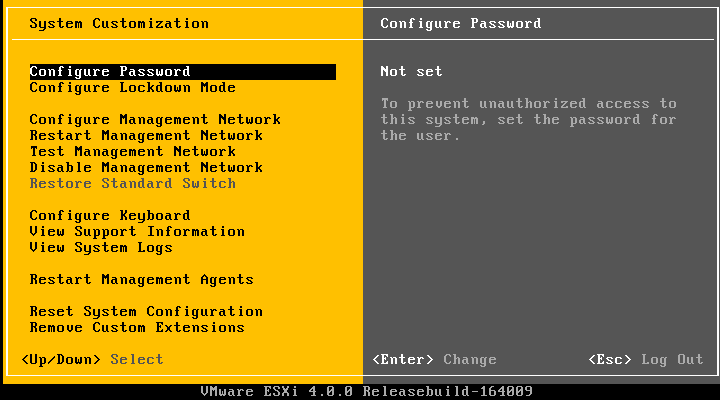 [/caption]
[/caption]Pretty simple, huh? With the "advanced" features of vSphere - even as compared to VI 3.5 - the simple to deploy ESXi should increase adoption rates once its simplicity is better understood.

We've noted that while ESXi 3.5 would respect the nVidia "software" RAID configuration at run-time, the same can not be said for ESXi 4.x. In ESXi 4.0, the NV-RAID controller is ignored completely and any connected drives are delivered to the system as individual drives.
ReplyDelete